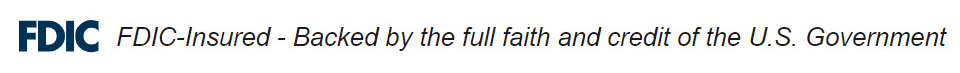News & Information
ON APRIL 30, 2025, THERE WILL BE AN UPGRADE TO COMMERCIAL BANK’S MOBILE BANKING APP.
What you will need to do:
If you currently utilize Card Controls in the Mobile Banking App, you will need to manually ADD YOUR CARD(S). If you are currently not using Card Controls, now is the perfect time to login and ADD YOUR CARD(s) to help better detect fraudulent charges to your account. Make sure to allow for notifications to be sent to you. When you use your debit card, a notification is sent to you to view. If you did not use your card but received a notification, that is a good indicator that your card could be compromised and it is possibly a fraudulent charge.
What you need to know:
Your current Card Controls will have no disruption during the upgrade migration. Notifications will not be sent during the upgrade or before you ADD YOUR CARD(S).
Be sure when you login to the app you Allow “Finance” to send you notifications. The notification that will be sent is the notification you receive when your debit card has been used. Go to More and Account Management and click on Card to ADD YOUR CARD.
What are some of the changes:
- You will now be able to see the same messages that are posted in Online Banking, such as Holiday notifications or other Important Messages the Bank has posted.
- You will be able to make transfers to External Accounts that you may have set up.
- Note: External Transfers must be submitted by 3:00 PM to be effective on the next business day and you will still be provided with a One Time PIN to submit the transfer.
- You will be able to Add External Accounts.
- You will be able to make all transfers the same as you can with Online Banking.
- Non-Business accounts will now be able to Add Payees to Bill Pay.
If you need assistance, please contact us at 314-434-4141