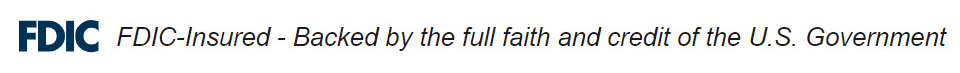Mobile Banking FAQs
What is Mobile Banking? Mobile Banking allows you to view your account information, transfer funds, and pay bills with your mobile device. Once enrolled, you can access it by using the Commercial Bank Mobile App.
Is Mobile Banking Safe and Secure? Yes. Mobile Banking uses the same 128-bit encryption and security technology that is used for Internet Banking. The same Multifactor Authentication schemes are used, which includes device recognition and challenge questions. Additionally, no sensitive data is stored or sent on your device and only the Account nicknames, not account numbers, are visible in Mobile Banking.
Is there a fee for Mobile Banking? No, Commercial Bank does not charge a fee for Mobile Banking, its Mobile App, or Mobile Deposit. However, regular charges through your cell phone carrier may apply.
What features does Mobile Banking have? You can check balances, view transactions, make deposits & transfers, and pay bills. It also features a location finder, contact information, and an option to login with just your fingerprint.
Can I use Mobile Banking for my business accounts? Yes, however you will need to sign up for Business Mobile Banking separately from your Personal Mobile Banking.
Can I pay bills through Mobile Banking? Yes, you’ll be able to pay any bills that are already set up through your Online Banking.
What do I need to use Commercial Bank’s Mobile Banking? You’ll need a mobile device with internet & texting capabilities and an Online Banking account with Commercial Bank.
How do I sign up for Mobile Banking? Log into your Online Banking account, click on the ‘Mobile Banking” tab, and complete the enrollment information. You’ll then receive a confirmation text message.
I already use Commercial Bank’s Online Banking. Can I use the same user name and password to log in from my phone? You will have to enroll separately for your Mobile Banking account, but you can choose to use the same user name and password if you’d like.
Does Commercial Bank have a FREE App? Yes. Commercial Bank has a free App for iPhone, iPad, and Android devices. You can download it directly from your Mobile Device’s App Center by searching for Commercial Bank STL.